Kitorng ad ltak dkat blog..korng nk x? nie tutorial dye..
1. Log in > Dashboard > Design > Page Element > Html/Javascript
2. Lepas tu, copy & paste jer kod bawah nie :
<img style="visibility:hidden;width:0px;height:0px;" border=0 width=0 height=0 src="http://c.gigcount.com/wildfire/IMP/CXNID=2000002.11NXC/bT*xJmx*PTEyOTE4OTA3ODU3NjEmcHQ9MTI5MTg5MDgwNDcwOCZwPTc2MTcxJmQ9TWFycXVlZSUyMEdlbmVyYXRvciZnPTE=.gif" /><marquee style="background-color:FFDDFF; border: 1px solid DDBBDD; color:000000; font-family:verdana; font-size:9pt; width:700px; height:50px; " direction="left" behavior="scroll" scrollamount="5" >YOUR TEXT</marquee>
* Yang highlight warna kuning tu , korang boleh tukar width and height ikut kesesuaian.
* Yang highlight warna purple , Kalau nak ubah direction ,
korang leh ubah macam ni...
+ right
+ up
+ down
+ alternate*Warna Merah pulak, korang cipta la ayat sendiri? Boleh?? hihi
Lepas tu, save jer :)
Kalau tak menjadi juga tak tahulah sy nak tolong macamana lagi. .sebab sy buat dapat jer kan. .hehehe

 Buat Ayat Bergerak(Marquee)
Buat Ayat Bergerak(Marquee)











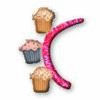

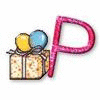

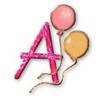




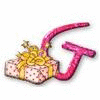

0 comments:
Post a Comment